Reach New Markets by Localizing Your Web Apps and Sites with AI
Translate your web apps and sites into new languages with OLA and our automated localization process.

Trusted by Professionals and Teams







Unlock Global Markets with a Multilingual Website
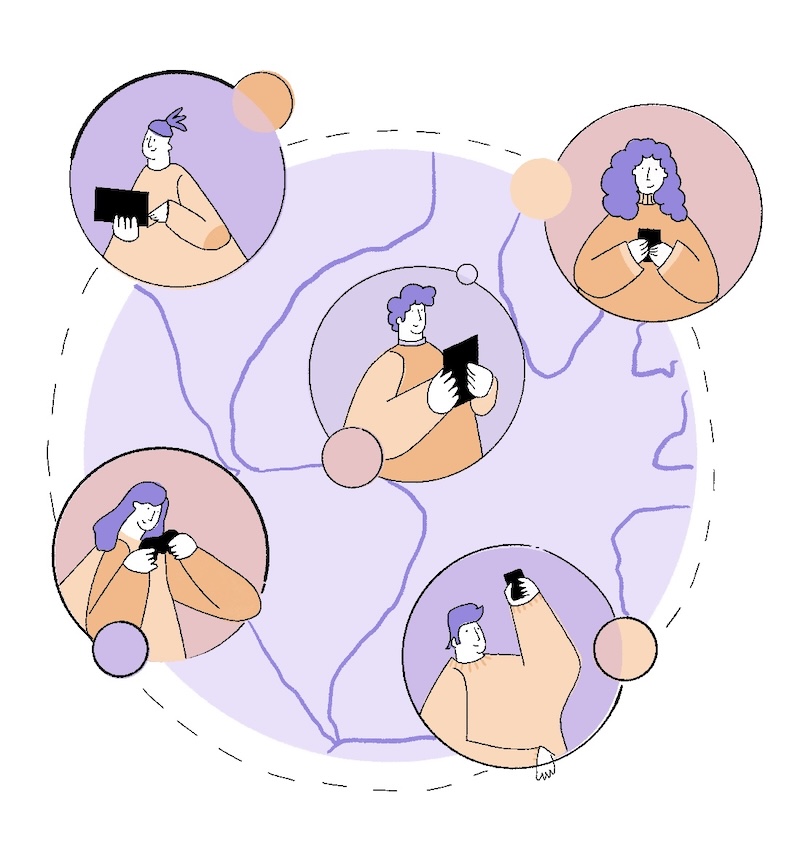
Instantly localize your website and apps with OLA’s multi-agent AI translation service. Grow your customer base, boost revenue, and build lasting trust and loyalty.
Drive Page Rank w/ Multilingual SEO
Tap into OLA’s AI translation and optimized by our multilingual SEO agents, to help your pages rank high in organic search results across diverse markets.

Engage Global Users with Premium Quality Assurance
Integrate a glossary, tone, style, and translation memory to preserve your brand’s voice and maintain consistency. Use OLA, the AI localization team, to receive AI-optimized translations on demand without the need for in-house management.
Launch Your Multilingual Web Cost-effectively At Scale
Ready to add languages without inflating costs? Our multi-agent system deliver human-like translations that can reduce your localization costs by up to 80% compared with traditional approaches. We automate the entire localization workflow so you can expand faster while maintaining quality and budget control.
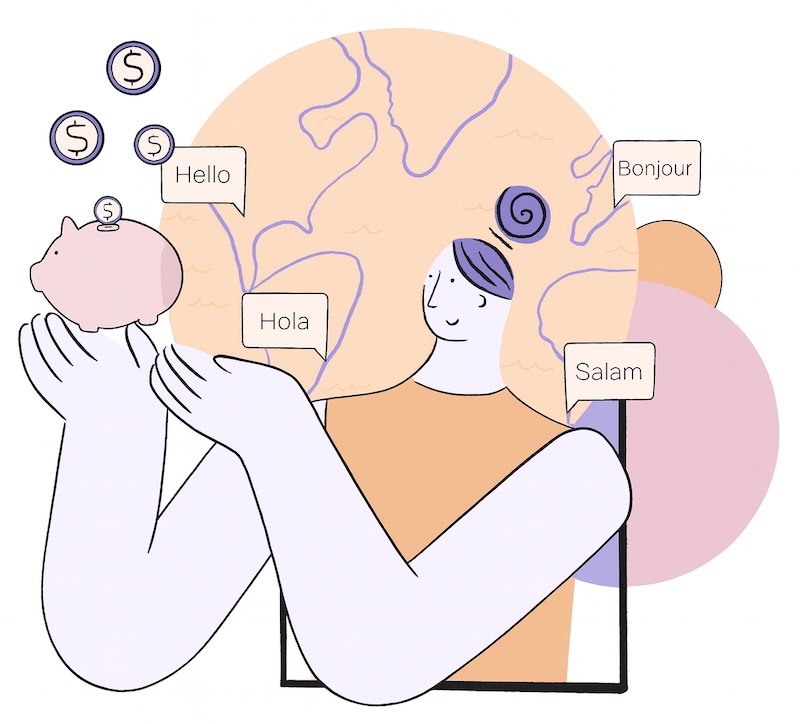
Integrations Built for Developers
No more dull routine tasks, auto-sync your updates. Take advantage of our integrations to automate the transfer of files, simplifying your workflow. Our integrations facilitate faster translation releases, so you can get your content to global markets faster.
API
Our REST API provides a range of operations for managing localization workflow and objects.
Learn more on API Reference.
Webhooks
Automatically update component statuses in response to localization events.
Learn more on Developer Hub.
